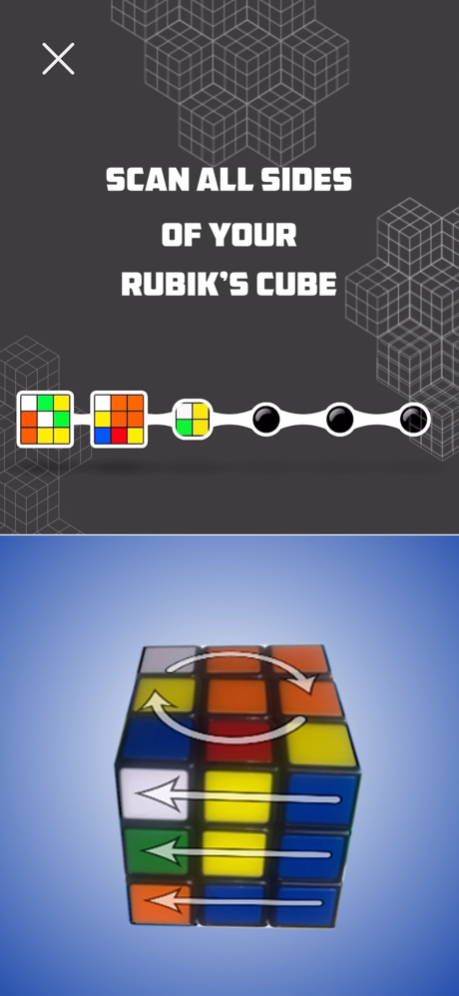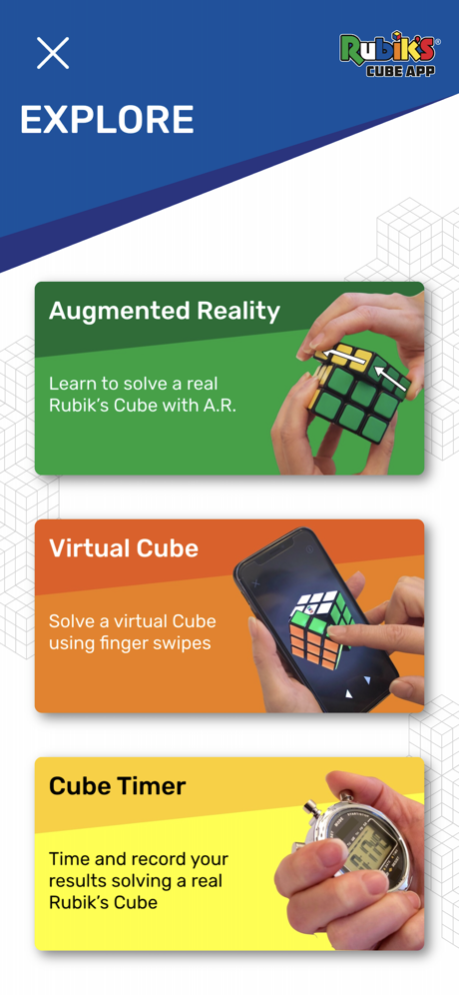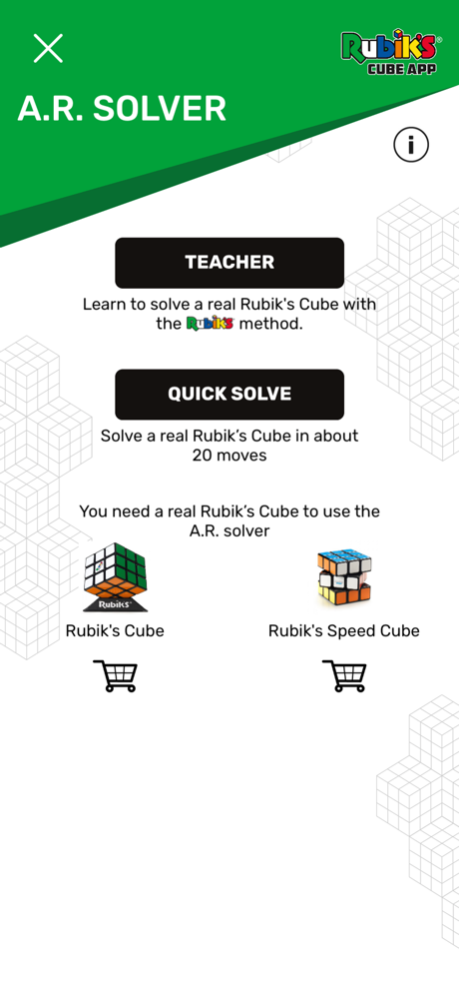Rubik's Official Cube 1.0.18
Continue to app
Free Version
Publisher Description
The iconic Rubik's Cube challenges your mind and problem-solving skills. It is the world's best-known addictive puzzle and has fascinated fans since its launch in 1980. A legendary mental challenge for at home and on the move, and now on mobile!
Turn, twist and repeat – the FREE Rubik's Official Cube app let you experience the classic puzzle in a completely new way through the eyes of AR!
Do you have what it takes to solve the world's favorite puzzle?
Features:
AUGMENTED REALITY
Learn to solve or solve a real-life Rubik's Cube in about 20 moves, using Augmented Reality.
- TEACH
Learn how to solve a real Rubik’s Cube using the Rubik’s method, which has been tried and tested by millions of solvers around the world. The easiest method to learn the Cube!
- VOICE GUIDANCE
Get interactive voice guidance while learning from the teacher.
- QUICK SOLVE
Impress your friends by solving a Rubik’s Cube in about 20 moves.
VIRTUAL CUBE
Solve the classic Rubik’s Cube or Picture Cube using finger swipes on screen. Practice here before you try the real thing.
- CHALLENGE LEVELS
Select your virtual Cube size. If it’s your first time solving, perhaps start with the Rubik’s Mini (2x2) or the original Rubik’s Cube (3x3), and when you feel confident or ready for the next challenge, move up to the Rubik’s Master (4x4), or the ultimate challenge, the Rubik’s Professor (5x5). No matter your skill level, there are options for the whole family!
- FREE PLAY OR TIMED
Play around on the Virtual Cube, or time yourself to see how fast you can solve it.
CUBE TIMER
Time yourself solving a real Rubik’s Cube using the official cube timer and see yourself getting faster.
- RECORDS
Track your results, and see your best solves and overall averages.
FREE
This app is free to download, there’s no pay-to-solve and no ad pop-ups.
STEM
The Rubik’s Cube is a STEM accredited product and helps build skills including patience, dexterity, and problem-solving.
A MUST HAVE FOR PUZZLE LOVERS
Whether it’s a Virtual Cube on screen or a real Cube in your hand, every time you solve the Cube you join a community of solvers.
Suitable for ages 8+
Fun Technical Stuff
- This app uses some sophisticated techniques with multiple neural networks and GPU based parallel processing to bring you easy-to-use real-time AR cube solving for the first time on an iOS device.
Some things to know:
- A real Rubik’s Cube is not required for the Virtual Cube, but is required for the Augmented Reality section of the app.
- The A.R. feature uses all the superpowers of the iPhone, so you may notice it drains your phone battery faster than normal.
- The A.R. feature is sensitive to lighting. If you find the A.R. is not seeing your Rubik's Cube reliably, move to a room with different lighting to see if that improves results.
- The 3D Virtual Cube runs at 60 frames per second to create a smooth gaming experience, but you may notice that it will also drain your phone battery faster than normal.
Jun 28, 2023
Version 1.0.18
General improvements
About Rubik's Official Cube
Rubik's Official Cube is a free app for iOS published in the Action list of apps, part of Games & Entertainment.
The company that develops Rubik's Official Cube is Spin Master Ltd. The latest version released by its developer is 1.0.18.
To install Rubik's Official Cube on your iOS device, just click the green Continue To App button above to start the installation process. The app is listed on our website since 2023-06-28 and was downloaded 0 times. We have already checked if the download link is safe, however for your own protection we recommend that you scan the downloaded app with your antivirus. Your antivirus may detect the Rubik's Official Cube as malware if the download link is broken.
How to install Rubik's Official Cube on your iOS device:
- Click on the Continue To App button on our website. This will redirect you to the App Store.
- Once the Rubik's Official Cube is shown in the iTunes listing of your iOS device, you can start its download and installation. Tap on the GET button to the right of the app to start downloading it.
- If you are not logged-in the iOS appstore app, you'll be prompted for your your Apple ID and/or password.
- After Rubik's Official Cube is downloaded, you'll see an INSTALL button to the right. Tap on it to start the actual installation of the iOS app.
- Once installation is finished you can tap on the OPEN button to start it. Its icon will also be added to your device home screen.